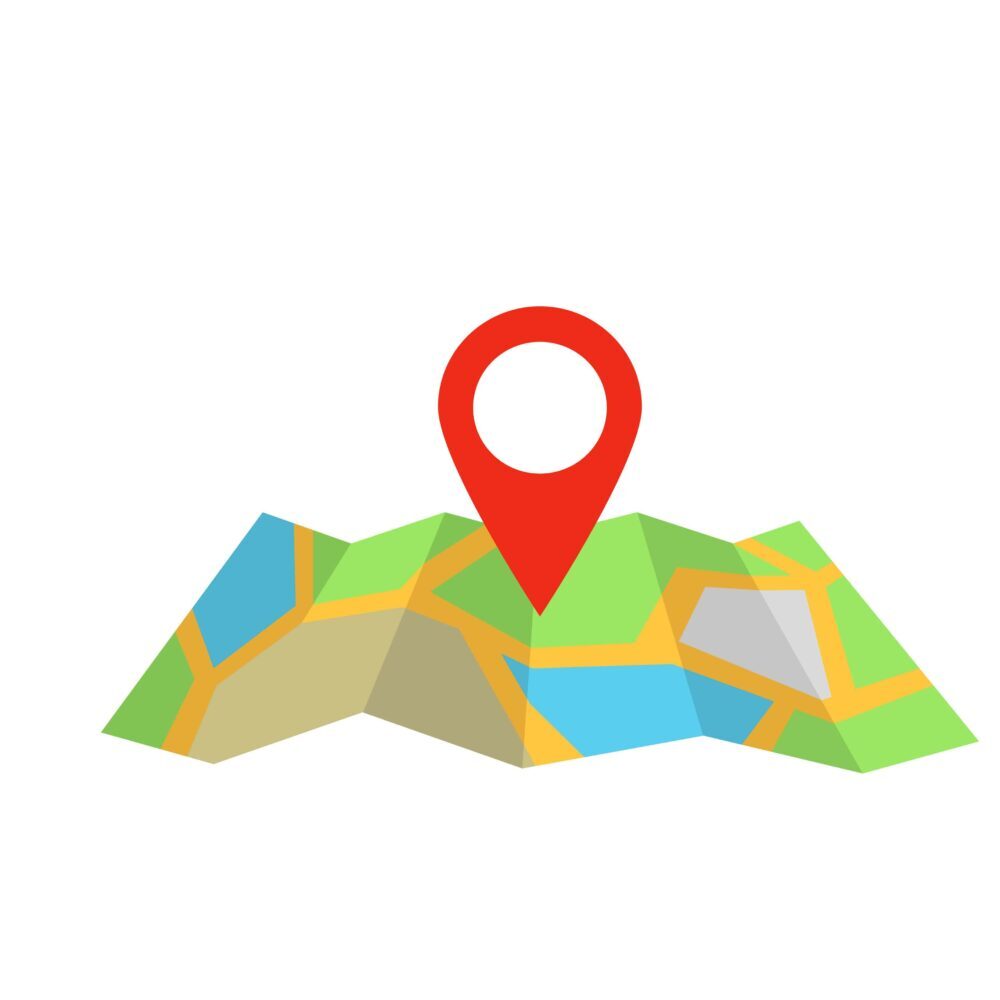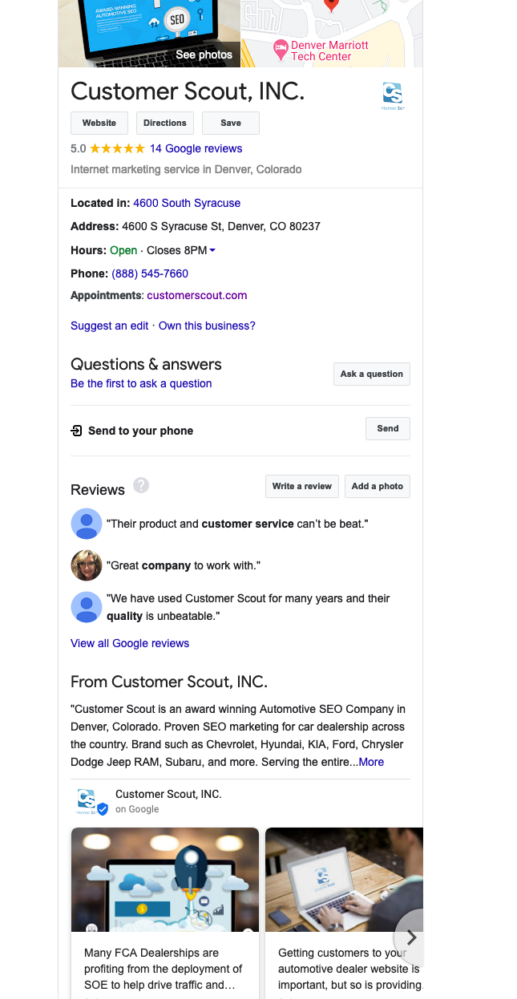If you are not taking advantage of Google Business Profile (GBP) in your auto dealership’s online marketing campaign, you are missing out on the incredible opportunity to boost visibility and to attract more qualified leads. Google Business Profile, which is also known as GBP, is the Internet giant’s business listing feature. Understanding how it works and maximizing its benefits are essential for competitiveness in any dealership’s online marketing campaign.
Understanding
Google Business Profile
When an Internet user conducts a Google query, relevant search results are returned. Business listings may be returned at the top of the page as well. While there are many business listing platforms available on the Internet, a GBP listing can be customized by you with very detailed information.
More than that, it directly and significantly impacts search engine optimization and elevates visibility. While Google may populate your car dealership’s GBP listing with basic details, you can and should expand and update this information as much as possible.
The business profile can also be viewed through the knowledge graph, the local pack and Google Maps. Because of the prevalence and importance of
GBP in online searches, your Google Business Profile must be detailed and accurate in order to maximize online visibility.
How Google Business Profile Are Accessed
The most common way for your dealership’s Google Business Profile to be accessed is through an online search. Given the nature of business listings, your dealership’s GBP listing may be visible when a user conducts a localized search for a car dealership on the Internet. This may be through a smartphone, a tablet, a laptop or other connected devices. However, accessibility to the listing is also available through voice searches, and these may include via Google Home and Google Assistant.
The Evolution of Google Business Profile
When Google Business Profile listings were introduced, businesses were solely responsible for the content included in their listing. Today’s listings include information that Google has located. This information may be pulled from third-party websites in some cases, and this could include unverified sources. Other updates may include reviews and photos submitted by your customers. Updates to your business listing do not need to be approved by you.
Google has built-in features that encourage interactivity. For example, the Suggest an Edit feature enables customers to submit revisions to primary details in your listing. This includes basic and essential information like your hours of operation, your business address and more. The Google Q&A feature enables customers to pose questions and to answer other users’ questions, and these are linked to your business listing. With these and other ways for your dealership’s listing to be updated without your permission, you should regularly review your profile for accuracy.
The evolution of Google Business Profile also includes the introduction of useful analytics. For example, through Google Business Profile Insights, you can learn how users are identifying your dealership’s business listing, the distance that they are from your dealership when they search for your address on mapping features and more.
Qualifying for and Setting Up a Google Business Profile
GBP listings are only available to businesses that maintain a local address in the area. This may be a public location where customers visit to interact with you and your staff members, or it may be a private location where service professionals are dispatched from. Setting up a GBP listing is easy to do through the “Get on Google” feature.
A Google Business Profile listing is now the first view that online users have of your business, and it is placed in front of your professional website in many cases. Because of this, the information on the listing must be correct, detailed and enticing.
Given the importance of Google Business Profile listings to modern auto dealerships, this is not an aspect of an online marketing campaign that should be overlooked. This listing is only one of many steps that auto dealerships today need to take full advantage of to elevate their online presence. If your car dealership is not currently utilizing Google Business Profile or if you need specialized assistance with these and other aspects of your online marketing efforts, Customer Scout is ready to help. As SEO experts, we work specifically with auto dealerships like yours. To request a consultation and demonstration, call or contact us online.
Google Business Profile Best Practices for Car Dealers
For car dealerships, an effective strategy for local SEO is a critical element of a successful marketing campaign. Today’s consumers increasingly use the internet to search for businesses “near me” that meet their needs at the time. While many elements of a local SEO strategy must come together cohesively for the best overall results, an optimized Google
Business Profile listing is the cornerstone of your efforts.
These are strategies that require dealers attention.
1. Update Your Business Profiles Listing
If you have not already claimed your listing, you must contact Google to request direct access to it. By doing so, you will be able to update your listing now and in the future. Ensure that the business address and other contact details included on the listing are correct. Google’s algorithms can penalize a business if the address and phone number on the listing do not match the information on the business’s website. Keep in mind that Google’s crawlers will also hit Facebook, Yelp and various other third-party sites. The contact information for your dealership should be consistent across the board.
2. Choose the Correct Business Categories
Through Google Business Profile, you can select multiple categories that are most relevant to your business’s activities. For example, the primary category that may be most relevant to many businesses like yours is “Car Dealership.” You can then assign secondary categories that describe your business’s actual services. These could include sales, parts, service and more. Assigning categories to your listing enables Google to more accurately display your information for relevant searches.
3. Update Your Business’s Hours of Operation
One of the ways that your customers will use your dealership’s online listing is to get quick details on your hours of operation. To eliminate unnecessary frustration for your customers, take a moment to update the listing with this information. If your dealership has different business hours seasonally or based on holidays, access the listing as needed to make relevant updates.
4. Choose / Activate your Business Profile Short Name
When you share your GBP link with others, you understandably want it to be concise. On your listing’s dashboard page, you can assign a short name for your business. This should be a consolidated version of your dealership’s business name that may be easily identifiable and relevant. Once you have updated this aspect of your listing, you will be able to access and share the URL link.
5. Choose the correct service areas.
The best practices for these listings are only some of the many steps that should be taken to fully optimize your dealership’s visibility online. At Customer Scout, we focus on providing premium online marketing services to auto dealerships. By specifically serving the unique needs of auto dealerships, we are able to deliver excellent results for our customers. To learn more about the steps that we can take to bolster your Google Business Profile listing and about the other services that we offer, contact Customer Scout today.